 AMAZON ACTUALLY STARTS KINDLE-BOOK LENDING PROGRAM.
AMAZON ACTUALLY STARTS KINDLE-BOOK LENDING PROGRAM.On time too -- year end.
This started as a preview of the new Kindle-book lending feature as described by Amazon.
I tweeted this development, at about 3:45 PM PST after reading about it on the forums where it was already a busy message thread.
That main Kindle Team Forum Announcement is at the Amazon Kindle Community forums, and I'm adding a bit more in this update with modifications to the earlier afternoon report .
REMINDER: If your web browser (especially Firefox) drops you onto the Amazon Kindle Forum's list of topics instead of bringing you directly to a forum thread, click on Refresh or Reload to get the message thread itself -- or click again on the link here. I don't know why a 'retry' is often needed with the forums, but it is, in my case at least.
Here's the very brief announcement for the blog record:
' Initial post: Dec. 30, 2010 9:16 AM PST
The Amazon Kindle team says:
(AMAZON OFFICIAL)
Today, we're pleased to launch Kindle Book Lending, a new feature that lets you loan Kindle books to anyone you choose. The borrower does not need to own a Kindle. Kindle books can be read on Kindle or using our free Kindle reading applications for PC, Mac, iPad, iPhone, BlackBerry, and Android devices. Each eligible book can be lent once for a period of 14 days. Not all e-books are lendable - the publisher or rights holder determines which titles are enabled for lending. For more information on how to loan Kindle books, please visitwww.amazon.com/kindle-lending. '
As it is, there is quite a bit of good detail, with illustrations, at the main Kindle-book lending page.
Kindle-edition subscribers: Do use the computer instead to see that very helpful, detailed Amazon how-to-page for loaning or borrowing Kindle books.
Type in http://amzn.to/kindle_lending to see it on the computer. There are too many illustrations there in larger size to load quickly and read comfortably on a small 6" e-reader screen. I'll use some smaller ones below.
PUBLISHER LIMITATIONS PLACED ON THE LENDING PROGRAM
It works only for books that are approved for lending by them and, as with the B&N Nook's lending program, the features are quite restricted in that you can lend ANY book JUST ONCE and never again.
As in the physical world, understandably, your lent book can't be read while it's 'out' with someone else. The borrower gets it for 14 days MAXIMUM and it then disappears from the borrower's Kindle (UK: K3) or from their free Kindle apps and cannot be re-borrowed. There's no stay of execution on that 14-day loan, so let them know that 14 days is tops.
After the loan is completed, that book is no longer lendable by you to anyone.
SHARING BOOKS RATHER THAN LENDING THEM
But also remember that you can "share" (not loan) Kindle books with others who share one Amazon account (the account owner pays for everything), which is NOT part of the lending program but a very reasonable feature.
LOAN-TRADE SITES
There are already sites being set up so that people can request and trade a loan if the Kindle owner doesn't need to loan a particular book to someone close and wants a particular book. A Nook-book loan-trading forum has been popular for awhile. I imagine the publishers don't love this idea, but with paper books that often now cost LESS than the e-book versions due to publisher-pricing whimsies, those paper-bound books CAN be lent to one and all, and the paper industry has survived through the decades.
Now that more than one loan-trade site is being set up and I don't want to recommend (rather than report on) this, I've started you off if you want to investigate whether this would work for you and is fair to publishers (only one loan permitted per book would seem to take care of that problem though).
The sites are being announced on Amazon's own forums and you can find them if you search on "lend book sites" in the forum searchboxes there, on the right.
I do feel strongly that reasonable lending rights should be given for the considerably higher prices placed lately under the Apple iBook Store Agency model insisted upon by the Big 5 for unlendable books we can't resell or give away to friends. Let's hope they realize that one loan per book to anyone is not going to make a difference in a world where people have always shared books without being made to feel guilty about it (what are we coming to?), and the margins on e-books are better than they are with paper books.
MAYBE NOT ALL THE BOOKS ARE CATEGORIZED YET
Word is that less than 30% of books are currently categorized as loanable by larger publishers. In the meantime, when I learned about implementation of book-lending earlier today, I didn't blog it right away, as Amazon seemed in the middle of implementing it all -- any available loanable book descriptions had not shown up (that I could see) in my ManageYourKindle page's books area yet, nor did any books I own and checked show any loaning-info on the Amazon product pages I was exploring. Maybe more will show as lendable tomorrow.
ILLUSTRATIONS OF SOME OF THE KINDLE-BOOK LENDING PROCESS
 Here's an image of what you'd see on your ManageYourKindle page when you click on the "+" sign next to one of your books.
Here's an image of what you'd see on your ManageYourKindle page when you click on the "+" sign next to one of your books.My current understanding is that when the publisher has not yet approved the book for loaning, no loan wording appears at all.
 At the right is an image of what you'd see at the top of a Kindle book's Amazon product page if you own that Kindle book.
At the right is an image of what you'd see at the top of a Kindle book's Amazon product page if you own that Kindle book. Even with Kindle books you don't own, any loan availability should be shown in the Product Details area further down the product page on the left side. That'll look similar to the image on the image below.

Does Amazon need to get explicit authorization for the lending program from all publishers?
That could explain the many books I have that show no lendability information on the ManageYourKindle page, where we can see loan-availability if we EXPAND the '+' symbol on our books to see if they're listed as lendable.
OTHER DETAILS FROM AMAZON'S HELP PAGES
Acceptance of loan
Loan recipients will be notified of the loan through the e-mail address that lenders provide and have seven days to accept the loan. If not accepted after seven days, the book becomes available again in the lender's Archived Items, at which point the book owner can attempt to loan the book again.
The loan can't be accepted if the borrower already owns the title or that title is not available in the borrower's country due to copyright restrictions. After the seven-day period, the lender will be able to read and loan the book again.
Notifications
Three days before the end of the 14-day loan period, borrowers will receive a courtesy reminder-email about the loan expiration.
Both the book lender and the borrower will receive email notifications when the loan period has ended, and the lender can then access the book again through the device's Archived Items grouping and the ManageYourKindle page at Amazon.
The borrower will receive a notice on the Home screen of the Kindle-compatible device, indicating that the loan has ended and will still be able to view the title from the Archived Items folder as well [how weird], but selecting the title will bring up a reminder that the loan has ended and provide a link to purchase the item (ahah! that explains it -- this way they can be motivated to buy it.).
Early return of a borrowed book
It's often asked if that will be possible. The recipient CAN return the loaned book early by accessing the Your Orders section of the Manage Your Kindle, clicking on the "+" symbol by the loaned title, clicking to delete the Title and then clicking 'Yes' to confirm the return.
Checking the status of the loan
Again, use the Manage Your Kindle page. Click on the "+" symbol next to any title to view more details for any book that you've loaned or borrowed, including how much time might be left.
Is lending available internationally? In Amazon's words:
"At this time, Kindle book lending can only be initiated by customers residing in the United States. If a loan is initiated to a customer outside the United States, the borrower may not be able to accept the loan if the title is not available in their country due to publisher geographical rights.
In these cases the borrower will be notified of this during the Loan redemption process, and the book reading and lending rights will return to the lender at the end of seven days from loan initiation. You can always check the status of a loan by viewing the book on the Manage Your Kindle page."
_______
In the end, although the forumners were restless about this, Amazon did meet its year-end goal, and the restrictions are not theirs, although forum threads indicate that many don't know this.
Again, most I've read seem to feel that it's better to have loaned and lost (further loan-rights on a book) than never to have loaned at all. :-)
Kindle 3's (UK: Kindle 3's), DX Graphite
Check often: Temporarily-free late-listed non-classics or recently published ones
Guide to finding Free Kindle books and Sources. Top 100 free bestsellers.
UK-Only: recently published non-classics, bestsellers, or highest-rated ones
Also, UK customers should see the UK store's Top 100 free bestsellers.

 HOW MANY MILLIONS DID HARRY POTTER'S FINAL BOOK SELL?
HOW MANY MILLIONS DID HARRY POTTER'S FINAL BOOK SELL? CREATIVE USES OF THE KINDLE
CREATIVE USES OF THE KINDLE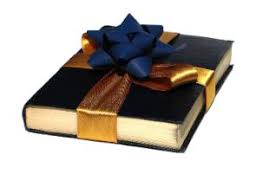 AMAZON'S GIFTING OF KINDLE BOOKS CAN'T BE SCHEDULED AHEAD OF TIME
AMAZON'S GIFTING OF KINDLE BOOKS CAN'T BE SCHEDULED AHEAD OF TIME
 3G WIRELESS
3G WIRELESS WI FI WIRELESS
WI FI WIRELESS
 Android Community's Chris Davies
Android Community's Chris Davies

