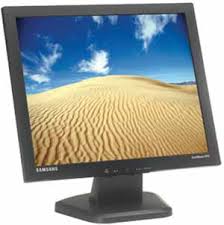 Haven't been able to get to the blog though I've collected several items.
Haven't been able to get to the blog though I've collected several items.But I'll be doing one on an easy way to maximize viewing space on your computers (mostly PC, alas) and even rotate the screen on a vertically shorter netbook, when using a web browser.
Until then, the basic, easiest tip, for times when you're using your web browser, is to temporarily get rid of toolbars and status line:
Press function key F11
That toggles off the toolbars.
And to get back the toolbars, you press F11 again.
To get even more space, check your Options or Preferences in your browser.
On Firefox, it's Top Menu TOOLS/Options/Tabs/
And when you're there, UNclick "Always show the tab_bar"
This way, you won't need to see the Tabs while viewing an image or text you want to concentrate on, including any newspaper.
The best thing for me is that you can arrow up while viewing a picture or text and the top toolbars will reappear so that you can do something with them if you want. As you arrow back down, they'll disappear again.
Again, to get back your toolbars, just press function key F11 again.
If anyone knows how this is done on the Mac, let me know. Before OS X or 10 there was a way but it was removed, for at least a couple of years.
No comments:
Post a Comment