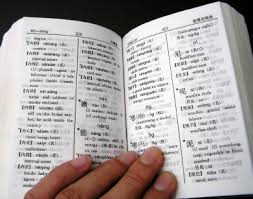 The Kindle's default The New Oxford American Dictionary can be changed or swapped in and out at anytime with another one via Menu/Settings options. But they have to be set up to use the Amazon's status line for definitions and with the special Kindle formatting for an inline dictionary.
The Kindle's default The New Oxford American Dictionary can be changed or swapped in and out at anytime with another one via Menu/Settings options. But they have to be set up to use the Amazon's status line for definitions and with the special Kindle formatting for an inline dictionary.A really good example of what can be done and what is available to us at no added cost is the Spanish to English Kindle-formatted Dictionary created by Dave Slusher AKA "The Evil Genius"
Slusher describes how he got this to work and offers it for download free at his webpage, and although I could just give that link direct here I'd rather people go there and read about his work on this. He adds:
' In order to use it, place it on your Kindle via USB or emailling it to your device. Go to “Home->Menu->Settings”, then “Menu->Change Primary Dictionary.” From that point, moving the cursor over a word will work like the dictionary used to with definitions, but with English translations of Spanish words. 'He cautions that these are machine-generated translations and that he did find and scrubbed "some bogus racist translations" inserted online and that there may be other "erroneous or malicious terms" that wind up in this dictionary.
' Over time I might try to find ways to improve this file, continue to fill out the dictionary word list and maybe even improve the translations that are already there. Keep watching this blog for future revisions. 'So bookmark his webpage if you use his dictionary and want updates on it.
He also offers to do this for the Nook but needs directions on how to do that and some Nook volunteers. He also has a very thorough review of his experience with the Nook, which he wants to like more. It is almost exactly my own experience, and I hope B&N improves it later on as I'd get one for ePub files (instead of converting the files to Kindle format) if they do.
Anyway, his Spanish-to-English article also highlights how easy it is to swap another dictionary, when wanted, that has been pre-formatted for the Kindle.
No comments:
Post a Comment